Many times before, I get frustrated when I couldn't find the right keys--or still have to fumble on my computer just to get it right, mouse here and there and find the symbols I need... Until I get stuck. I'm thankful because aside from the old ones, I was able to collect some of the most useful keyboard shortcuts for windows to make work really really fast. Thanks to the ones who invented or who produced this shortcut codes..Now I wanna share these very handy shortcuts to readers out there.
I'm sure, not all PC users or Office workers who usually use computers knew, or use these tips to make their files done in a couple of minutes.
Correct/Check and Wrong symbols; with and without box
Note: You should change your font type to Wingdings first, press and hold the ALT key then type the selected codes on your keypad.Since you're using the wingdings font, Change the font to the previous one you're using after inserting the keys.
This one's useful for surveys, questionnaires and test questions :
►press the Alt key +0252 for check symbol, for check with box press the Alt key +0254
►press the Alt key +0251 for wrong symbol, for wrong symbol with box press the Alt key +0253
If you don't feel like changing your font type to get the check mark, just try the code below:
►press the Alt key + 251 and √ will appear
If you have accidentally left your caps lock key on and want to change the text to upper case, lower case or title case:
►highlight the text and Press Shift+F3
Examples:
I HAVE LEFT MY CAPS LOCK ON ( highlight text and press Shift +F3)
upper case/capital letters
i have left my caps lock on ( highlight text and press Shift +F3)
lower case/ small letters
I Have Left My Caps Lock On
title case / first letters in capital or upper case
If you typed small letters and want to change it to UPPER CASE/ CAPITAL LETTERS or SMALL CAPITAL, just press :
►Shift + F3 or Ctrl+Shift+A or Ctrl+Shift+K, and a combination of Small Capital in Title Case
Examples:
I WANT CAPITAL LETTERS (Shift+F3 or ctrl+shift+A)
I want small capital letters (ctrl+shift+k)
I Want Small Capital Letters In Title Case (ctrl+shift+k, then press the shift+ F3)
Note: Even without your caps lock key on, your text will be in capital letters/ upper case if you have pressed the CTRL +Shift+A key just before typing any word.
I feel a little sad because whenever I need the PESO sign, its nowhere to be found on the symbols tab. There's the Euro, Pound , Yen, and Latin signs which are officially programmed/installed...a way different than the others...and the PESO seems to be missing and hard to find. Thanks there were people out there who's creative enough to give PESO sign a life.
To underline words except spaces, highlight words then:
To double underline a text or word, highlight and then:
► press CTRL+SHIFT+D
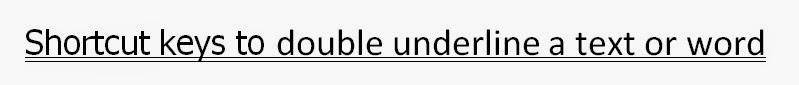
To paste multiple copy of a particular text or word into a table and wanted that same word to paste on different slots or areas on a table
► Highlight the Text/word and copy. Highlight all areas ( different slots) and press CTRL+V
To paste multiple copy of a particular text or word into a table and wanted that same word to paste on different slots or areas on a table
► Highlight the Text/word and copy. Highlight all areas ( different slots) and press CTRL+V
To preview your work ( the word displayed) without using the mouse, this one's very handy:
►press CTRL+F2
If you're tired of repeating a certain word, or lines..
If you're tired of repeating a certain word, or lines..
The following codes are already a "commonly used" codes , but tend to be ignored by users:
►To rename a file press F2
► To save a file press CTRL+S , to Save as a new file press the F12 key.
► press ALT+0153 for Trademark
►press ALT+0169 for Copyright
►press ALT+0174 for Registered
►press ALT+248 for degrees; Alt 248
If you have opened programs and wanted to switch between them:
This codes works fine in desktop and internet,If you want to close an active window :
► press CTRL+F4 or CTRL+W This ones are for MS office, if you're eager or just wanna make it quick to do your task:
►Press Ctrl + = for subscript
►Ctrl + Shift + + for superscript
►Ctrl + Shift + > to increase the font size
►Ctrl + Shift + < to decrease or shrink the font size
►Ctrl + Shift + + for superscript
►Ctrl + Shift + > to increase the font size
►Ctrl + Shift + < to decrease or shrink the font size
If you're on break time and need to lock the screen of your computer screen quickly and to avoid unauthorized access by some users:
►press Windows logo +L
There are times that the mouse we use are not working properly , and other times not working at all.Our only option is the keyboard. You want the context or options menu...all you have to do :
►At your desktop or drive your working on... on your keypad press the tab key to switch between files,and arrow key to highlight the file or object,then press the F10 to display the context menu,then choose the command needed by pressing enter key.
You're multitasking. You're working on some data...at the same time want to play your favorite game (installed software game) on your desktop computer, problem is, all pc games are in full screen when opened. To display the game on window mode...small screen that is for you to be able to work on your other file :
►Press Alt key + tab , then again Press Alt+Enter. Pressing the Alt+tab will close the game displayed in full screen and the Alt+Enter will make/display the game in window mode.
You want to minimize your window (works in internet mode and office mode) in one click without the mouse:
►On your keypad, press the Windows logo +M, this will minimize all windows on display and to bring it up again, Press Windows logo + Shift + M. You can also try pressing the Windows logo + D to show desktop, and press again the same keys to show last active file.
INTERNET
Want to minimize your windows while on internet:
►Press Alt+N. you can also use the the windows logo +M , and windows logo+D
Then again, the multi tasker in you come up gain, you want to open a new tab while the other tab is active:
►Press Ctrl+T, then you accidentally close the tab you're working on,and you want to re-open it.
Press Ctrl+Shift+T
You have multiple window open and want to close the most of it.
►Press Ctrl+W.
this one closes the current window/tab in display. You clicked on a tab and want to immediately go to address bar to type change URL or type a page you'll visit:
►Press Alt+D
►Press Ctrl+W.
this one closes the current window/tab in display. You clicked on a tab and want to immediately go to address bar to type change URL or type a page you'll visit:
►Press Alt+D
That's All folks... enjoy the shortcuts and finish your work in no time..







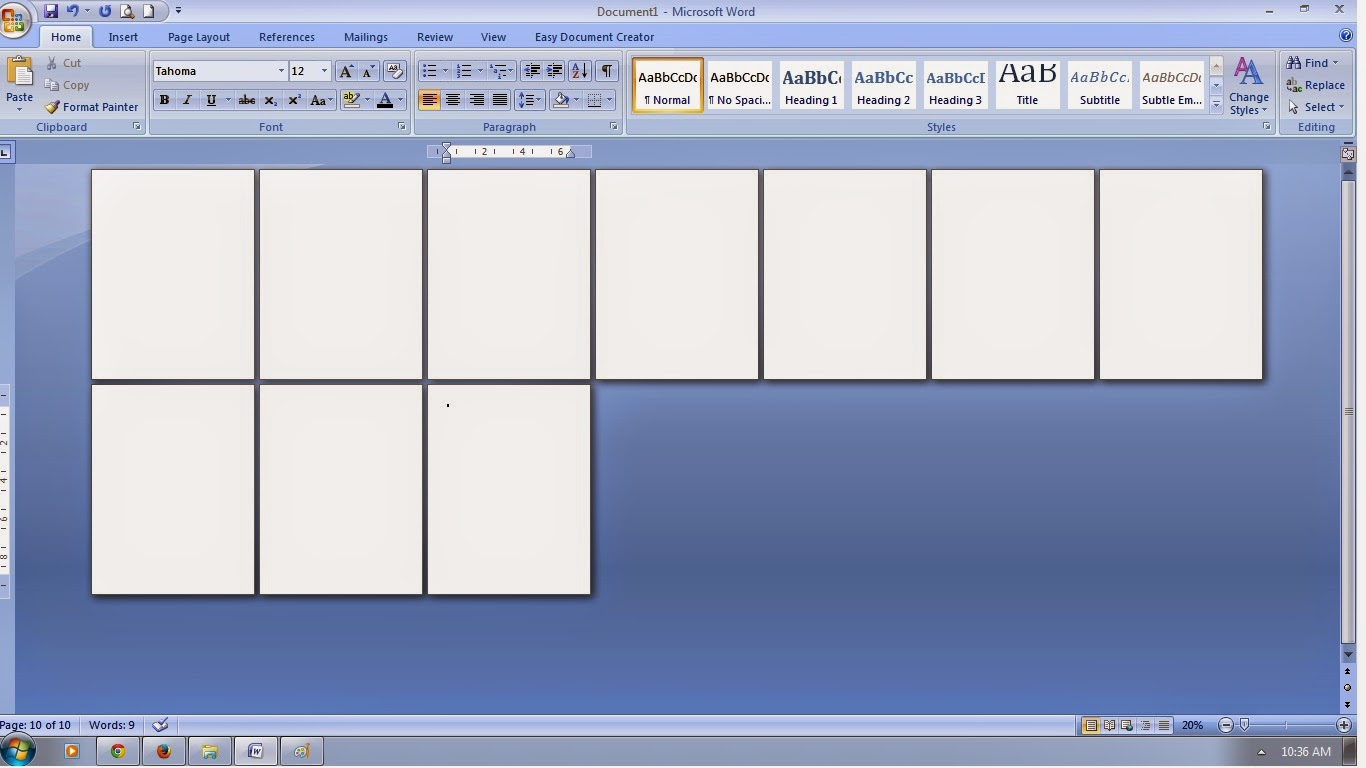


Can I simply just say what a comfort to discover someone that actually understands what they
ReplyDeleteare discussing on the web. You certainly realize how to bring an issue to
light and make it important. More people should look at
this and understand this side of the story. I was surprised
you aren't more popular since you surely possess the gift.
my weblog: luggage zone
nice article...and very useful...
ReplyDeletethank you guys. feel free to browse on my other entries.
ReplyDeleteGood day! This is my first visit to your blog!
ReplyDeleteWe are a group of volunteers and starting a new initiative in a community in the
same niche. Your blog provided us valuable information to work on. You have done a extraordinary job!
My weblog - Quest Bars
Thank you so much. feel free to drop by.
DeleteThis website really has all the information and facts I needed
ReplyDeleteabout this subject and didn't know who to ask.
Here is my web page ... paid surveys; paidsurveysb.tripod.com,
Hello this is kind of of off topic but I was wondering if blogs use
ReplyDeleteWYSIWYG editors or if you have to manually code with HTML.
I'm starting a blog soon but have no coding experience
so I wanted to get advice from someone with experience.
Any help would be greatly appreciated!
Feel free to surf to my web blog: minecraft games
I know this if off topic but I'm looking into starting my own blog and was curious what all is required to get setup?
ReplyDeleteI'm assuming having a blog like yours would cost a pretty
penny? I'm not very web smart so I'm not 100% positive.
Any tips or advice would be greatly appreciated.
Thank you
Stop by my website :: minecraft.net
My brother suggested I may like this web site.
ReplyDeleteHe used to be totally right. This post truly made my day.
You cann't consider just how a lot time I had spent
for this info! Thanks!
Feel free to surf to my web-site ... free music downloads (twitter.com)
Hey! I just wanted to ask if you ever have any trouble with hackers?
ReplyDeleteMy last blog (wordpress) was hacked and I ended up losing many months of hard work due
to no back up. Do you have any solutions to prevent hackers?
Here is my web-site - dating sites (http://bestdatingsitesnow.com)
I havent encountered such problems yet--and hopefully not. i use blogger for my webpage. Its a great site... and all I can say its nice to use blogger again and again. try it
Deletecertainly like your web-site but you have diet plans for women to lose weight (http://dietplansforwomentoloseweightfast.com) take a look at the spelling on several of your posts.
ReplyDeleteA number of them are rife with spelling issues and I in finding it
very troublesome to inform the truth then again I will surely come again again.
Its like you learn my mind! You seem to understand so much about this, such as you
ReplyDeletewrote the guide in it or something. I feel that
you could do with some percent to power the message home a little bit, however other than that, this is wonderful blog.
A great read. I will certainly be back.
my page :: free mp3 downloads
Hey! I know this is kinda off topic but I was wondering if you knew where I could get a captcha plugin for my comment form?
ReplyDeleteI'm using the same blog platform as yours and I'm having problems finding one?
Thanks a lot!
Also visit my website ... dating sites (http://bestdatingsitesnow.com)
Hi there! I know this is somewhat off topic but I was wondering
ReplyDeletewhich blog platform are you using for this site? I'm getting fed
up of Wordpress because I've had issues with hackers
and I'm looking at options for another platform. I would be fantastic if you could point me in the direction of a good platform.
My page; Dating Online (Http://Bestdatingsitesnow.Com)
Hi. Im using blogger. i havent encountered any problems since i started using it.
DeleteVery quickly this site will be famous among all blogging visitors,
ReplyDeletedue to it's fastidious articles or reviews
Take a look at my homepage - quest bars
I don't even know how I ended up here, but I thought this post was good.
ReplyDeleteI don't know who you are but definitely you are going to
a famous blogger if you aren't already ;) Cheers!
Look into my web site quest bars
That is really fascinating, You're a very skilled blogger.
ReplyDeleteI've joined your feed and look forward to in search of more of your fantastic post.
Also, I have shared your web site in my social networks
Review my web blog - lasertest
It is the best time to make some plans for the
ReplyDeletefuture and it's time to be happy. I've read this post and if I could I desire to suggest
you few interesting things or tips. Perhaps you can write next articles referring to this article.
I wish to read more things about it!
My blog post: lasertest
Hi everyone, it's my first visit at this web site, and article
ReplyDeleteis in fact fruitful in support of me, keep up posting such articles.
Visit my webpage; lasertest